Blogs¶
Creating a blog boosts your reputation as an expert, helps you gather a loyal community, and is extremely good for your website’s SEO. Don’t fret, you have much more to say than you think. You can talk about your clients (success stories, case studies, interviews) or yourself (events you attend, new employees, etc.). But the most fruitful is to share your expertise. Your readers will love to discover the tips, methods and hacks you use to solve the problems you (and maybe they) meet.
A blog is a space where you can share your knowledge or thoughts with others. It can be a standalone website or an extension of your main site. Whether it’s for your business or yourself, when you create a blog, you help position your brand as an industry leader, and establish stronger ties with your readers and customers.
The more frequent and better your blog posts are, the higher are the chances for your website to get discovered and visited by the targeted audience. Which means, a blog is an effective lead generation tool. Add a great call to action (CTA), and it will convert your website traffic into high-quality leads. More over a blog also allows you to showcase your authority and build a brand.
System benefits:
Can filter the blogs by category, tag, year, etc.
Can provide related blogs
Can manage category of blogs
Can share blogs on social media
Can search product by name
Can provide tags to blogs
Available for below plans,
Diamond |
Gold |
Sliver |
|---|---|---|
✔ |
✔ |
Can be managed by below users,
Administrator User |
Moderator User |
Editor User |
|---|---|---|
✔ |
✔ |
✔ |
Note
Get more details about which users can perform which types of operations, know more.
Steps¶
Add Blog
Go to ‘Pages’ using Menu
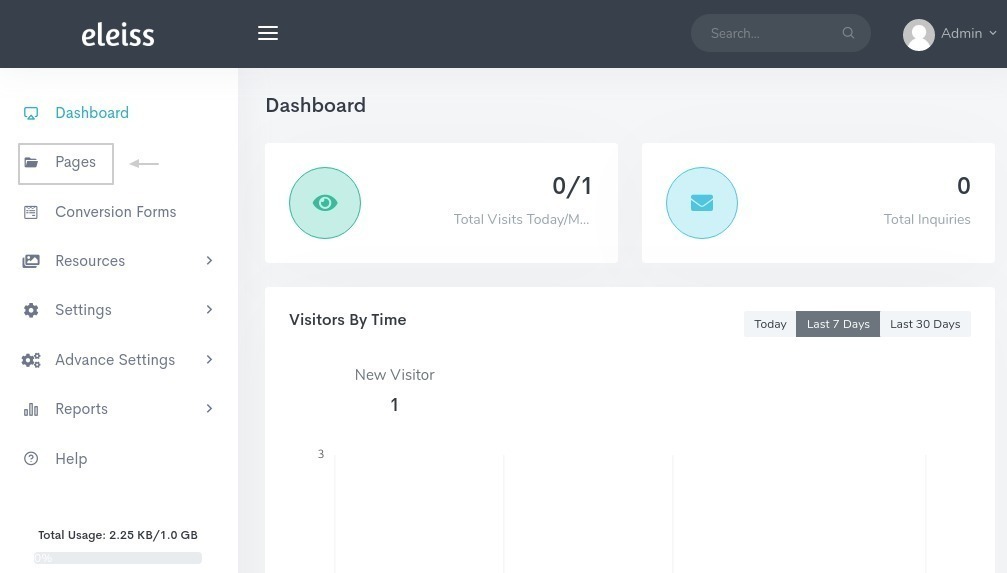
Click ‘Add Child Page’
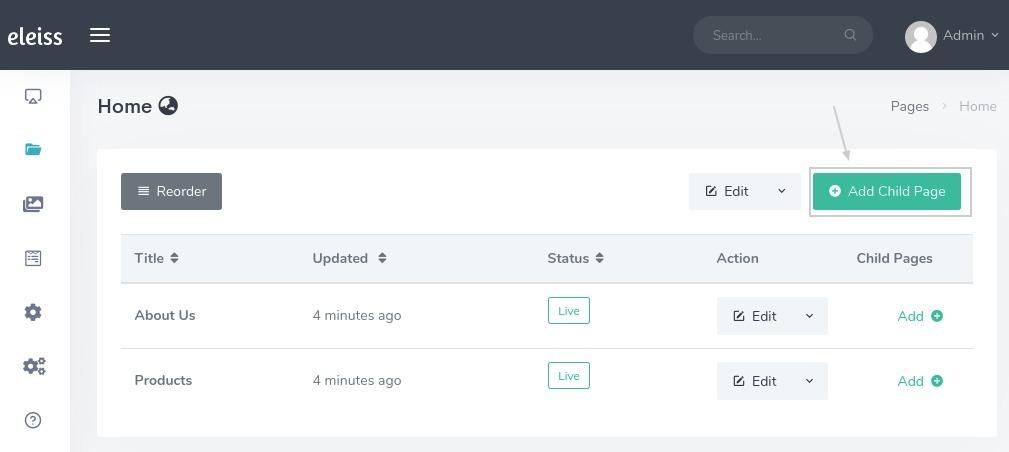
Select the Blog Template
Fill the details and Publish the page (This will be act as blog gallery every blog will automatically display on this page)
‘Add child page’ of this newly added Blog page
Fill the Blog details and Publish the page
Add Blog Category
Go to ‘Settings > General Settings > Blog Categories’
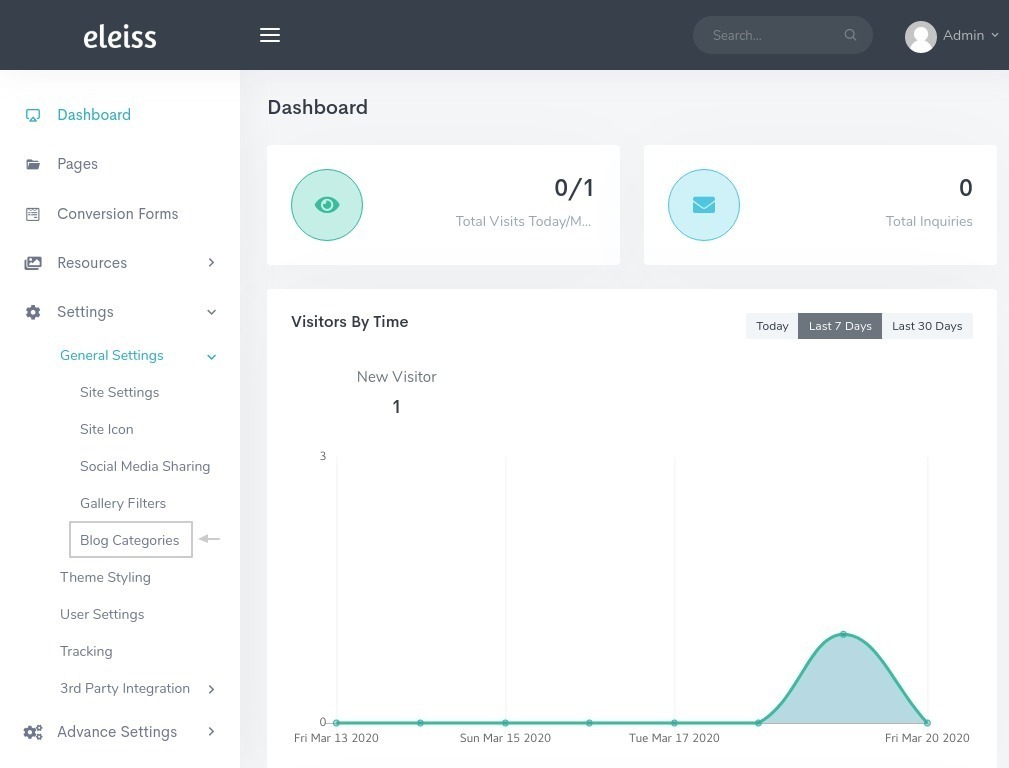
Add blog category by clicking on ‘Add Blog Category’
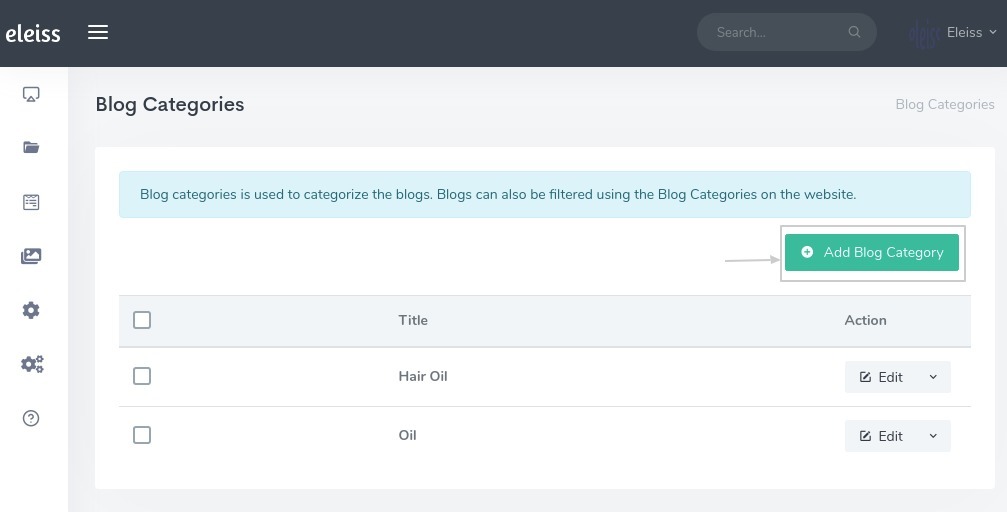
Click on Save