4. Add Contact Details¶
Go to your Web Platform and from Menu click on ‘Settings > General Settings > Site Settings’.
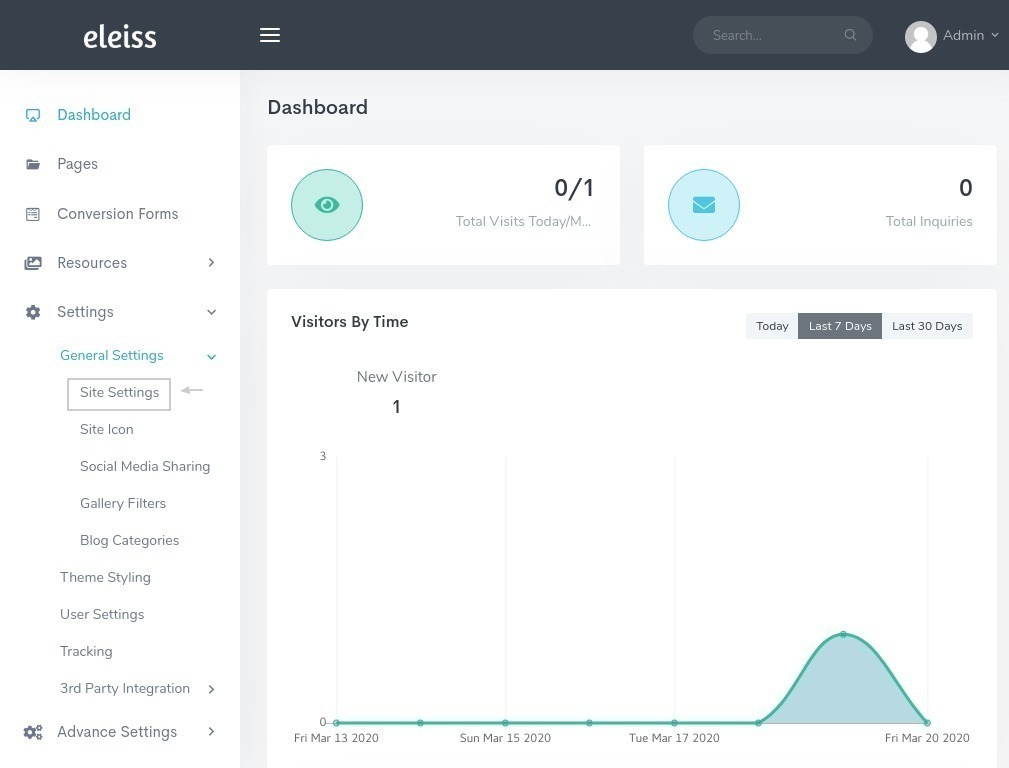
You can add your contact details, can select header and footer type and can manage header and footer details (Like logo, company name, contact details, footer links and social media links). Refer which details can be managed.
Do the needful and you are ready for the next step.