Caching¶
Website performance and loading speed will dramatically improve by enabling the caching. You can ON/OFF caching and also can clear the cache using System.
Available for below plans,
Diamond |
Gold |
Sliver |
|---|---|---|
✔ |
✔ |
Can be managed by below users,
Administrator User |
Moderator User |
Editor User |
|---|---|---|
✔ |
Note
Get more details about which users can perform which types of operations, know more.
Steps¶
Enable/Disable caching OR Clear caching
Go to ‘Advance Settings > Cache Settings’ from Menu
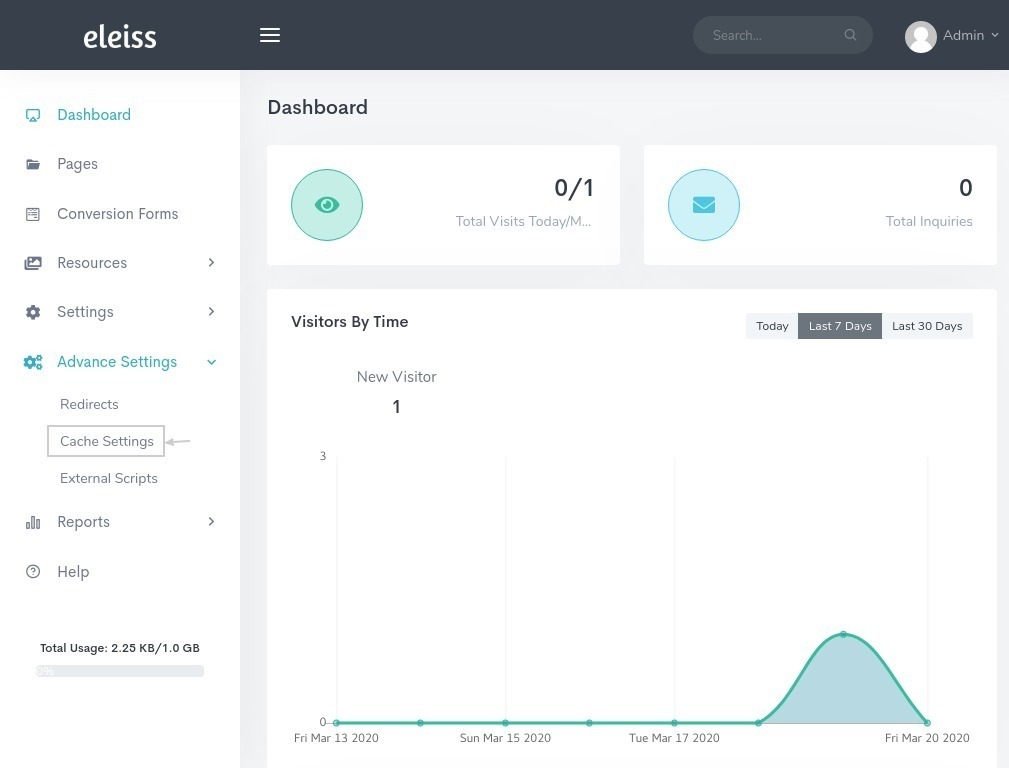
Click on ON/OFF button to enable/disable the caching feature respectively Or to clear cache click on the button ‘Clear Cache’
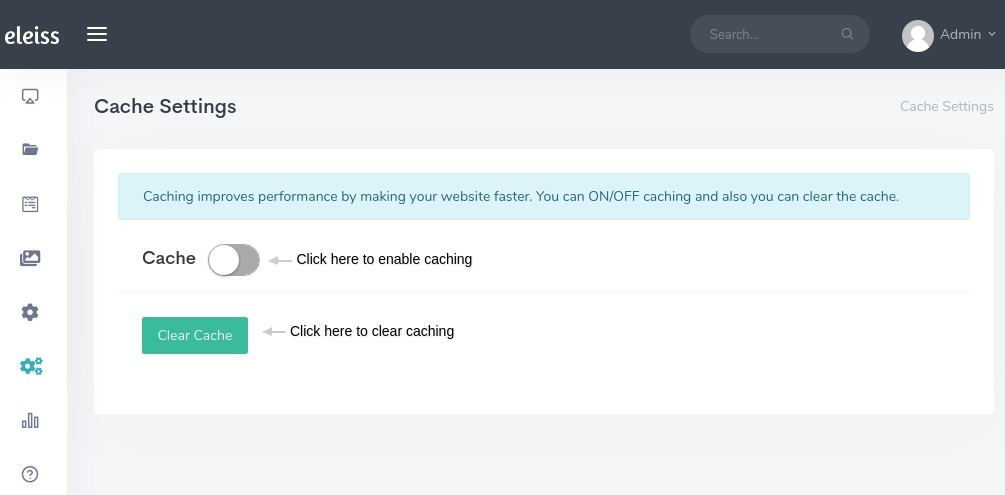
Warning
If you have added password protected private pages on your website then caching will automatically get disabled.