Live Chat¶
Visitors can easily communicate with website owner and can get faster response.
This is one of the major marketing trends. Whether it’s to provide fast customer support or to help undecided visitors to make their way, this small window at the bottom of your users’ screen makes a giant difference in their ability to interact with you. As a matter of fact, a survey found that users who adds a live chat feature on their website saw an increase in 33% in bookings and 39% in sales after just one month.
Available for below plans,
Diamond |
Gold |
Sliver |
|---|---|---|
✔ |
✔ |
✔ |
Can be managed by below users,
Administrator User |
Moderator User |
Editor User |
|---|---|---|
✔ |
Note
Get more details about which users can perform which types of operations, know more.
Steps¶
Enable Live Chat
Go to ‘Settings > 3rd Party Integration > Live Chat’ using Menu
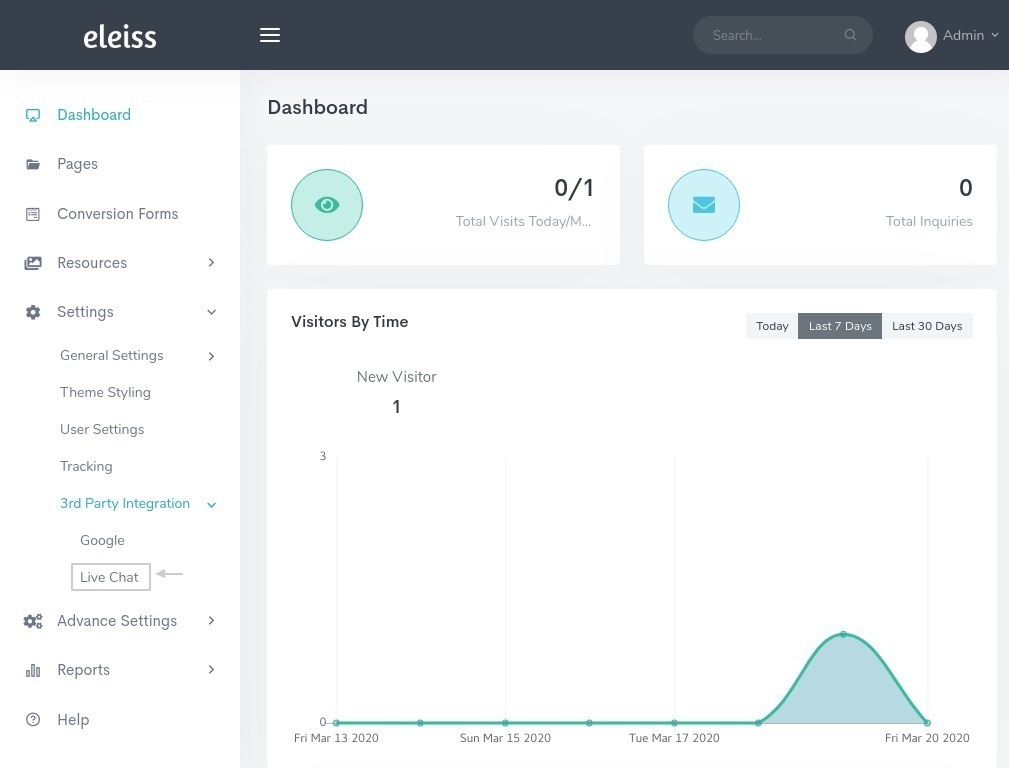
Add ‘Site ID’
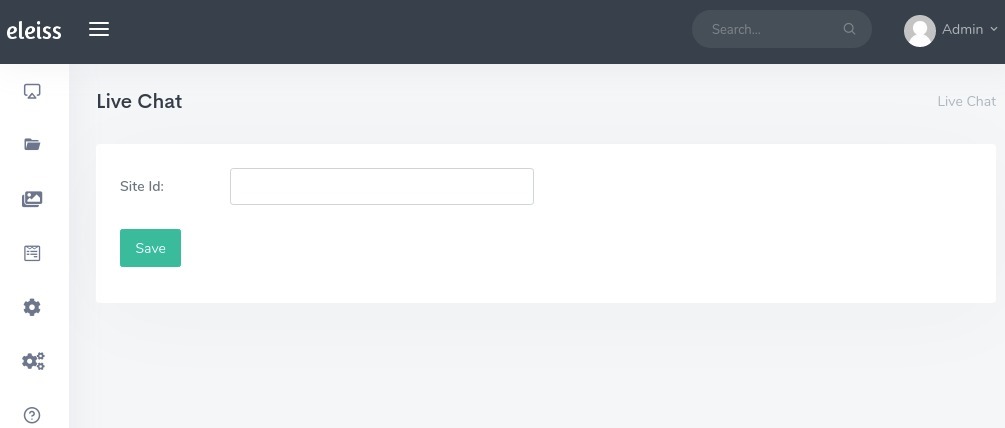
Click on ‘Save’
How to create Site ID?¶
Create account on tawk.to, Open link
In your account, Go to ‘Settings > Property Settings’
Copy ‘Site ID’
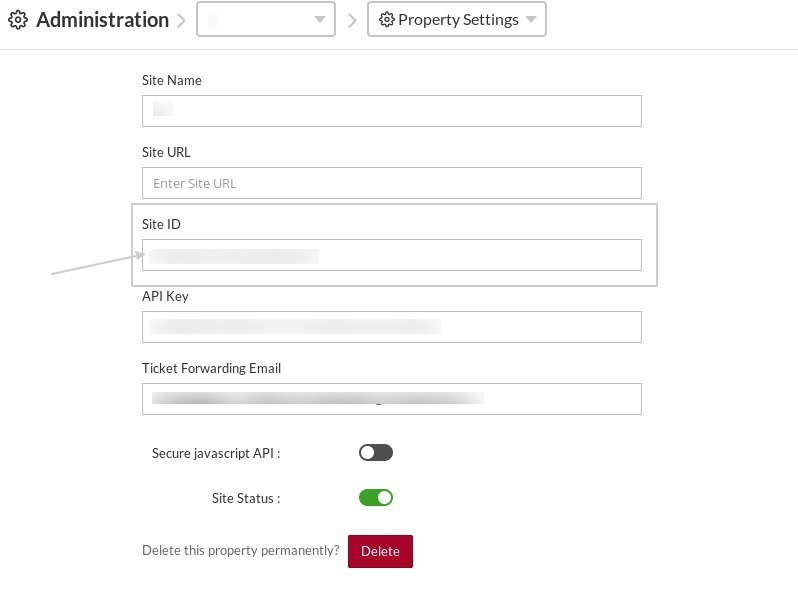
How to enable chat on your mobile device?
Install tawk.to’s app from Google play store or Apple app store
How to reset the tawk.to account password?
Open link for resetting your password using the registered email address.