Google Map¶
To display Google map for postal address. You only need to add valid address and Google map will automatically get displayed on your website.
Available for below plans,
Diamond |
Gold |
Sliver |
|---|---|---|
✔ |
✔ |
✔ |
Can be managed by below users,
Administrator User |
Moderator User |
Editor User |
|---|---|---|
✔ |
Note
Get more details about which users can perform which types of operations, know more.
Steps¶
Add Google map key
Go to ‘Settings > 3rd Party Integration > Google’ using Menu
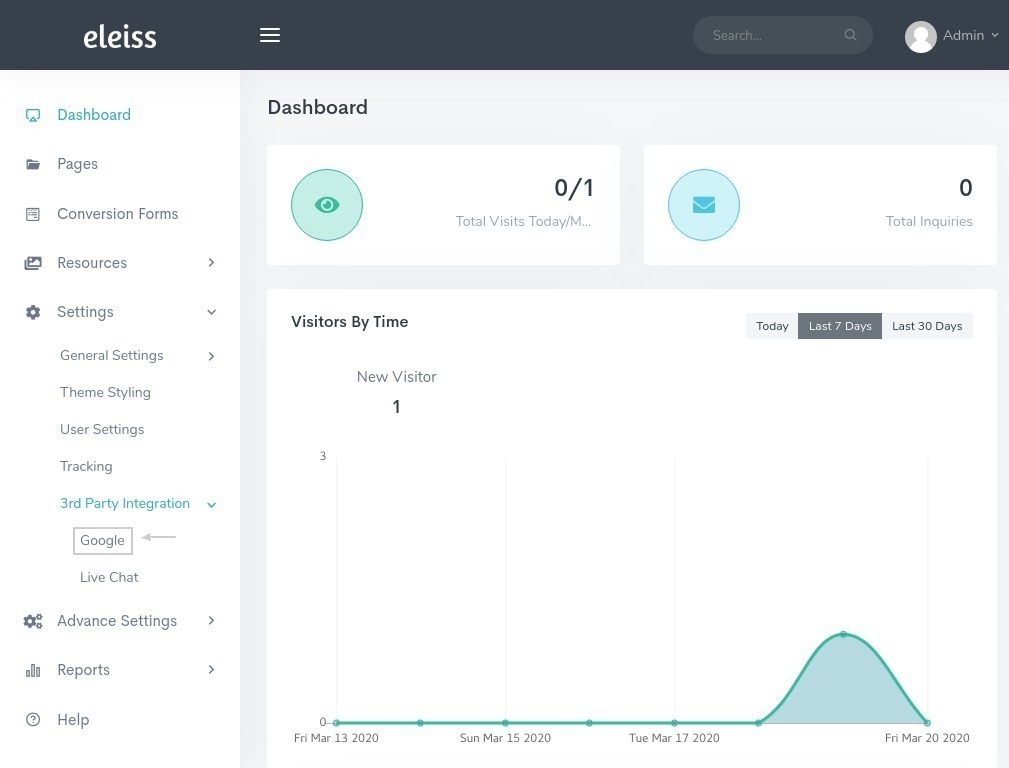
Select ‘Map Settings’ Tab
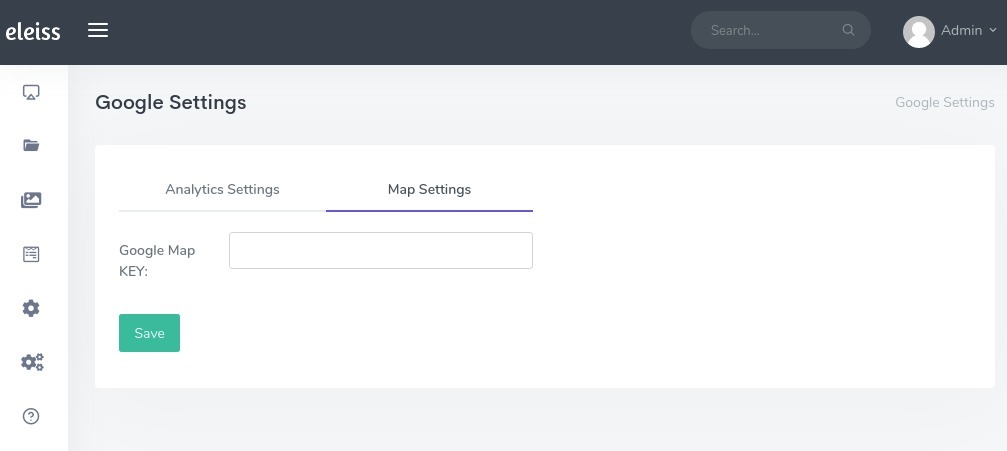
Add valid Google Map Key
Click on ‘Save’
Add Google map
Go to any of the page
Select ‘Google Map’ option
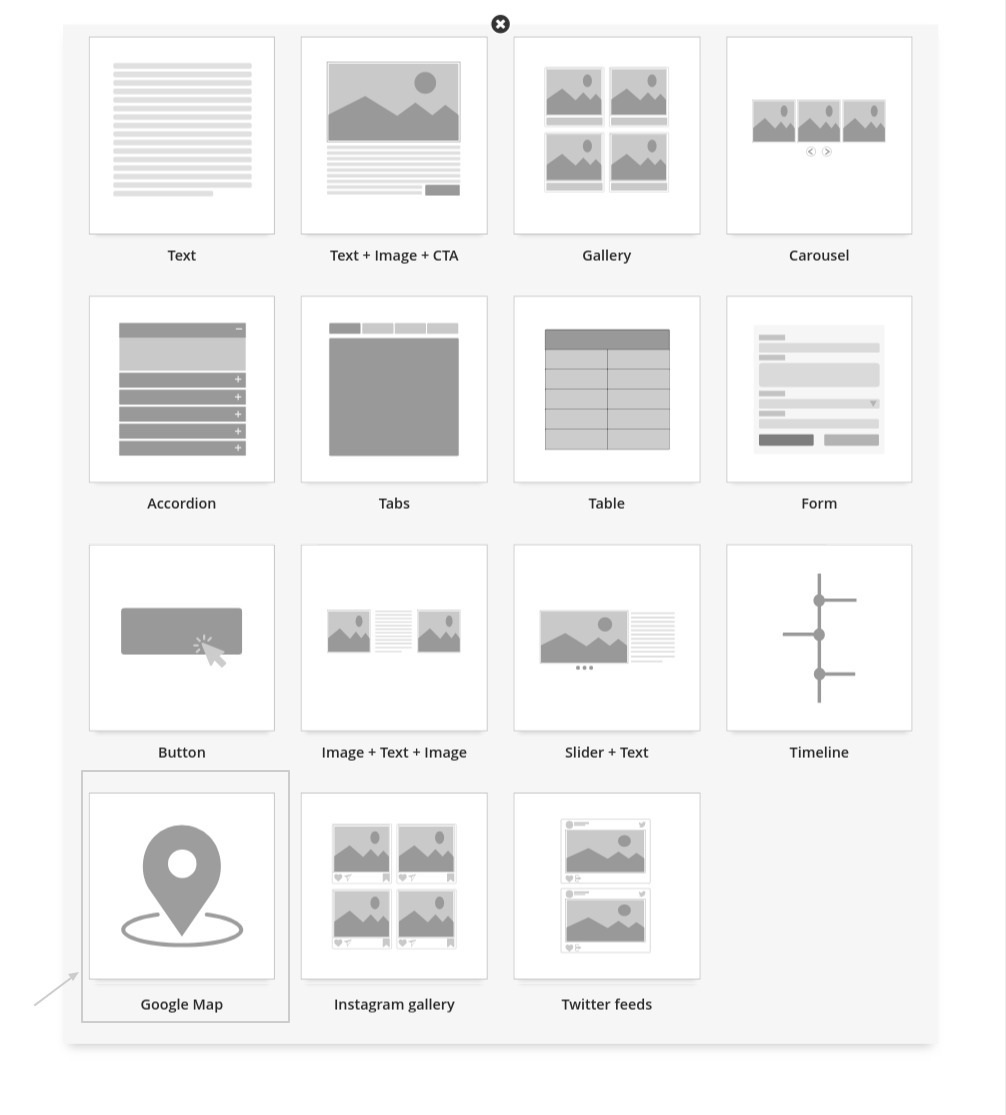
Add address into ‘Google Map Location’
Publish the page
How to create Google map key?¶
Visit the Google Cloud Platform Console.
Click the project drop-down and select or create the project for which you want to add an API key.
Click the menu button and select ‘APIs & Services > Credentials’. On the Credentials page, click ‘Create credentials > API key’.
The API key created dialog displays your newly created API key.
Click Close. The new API key is listed on the Credentials page under API keys.