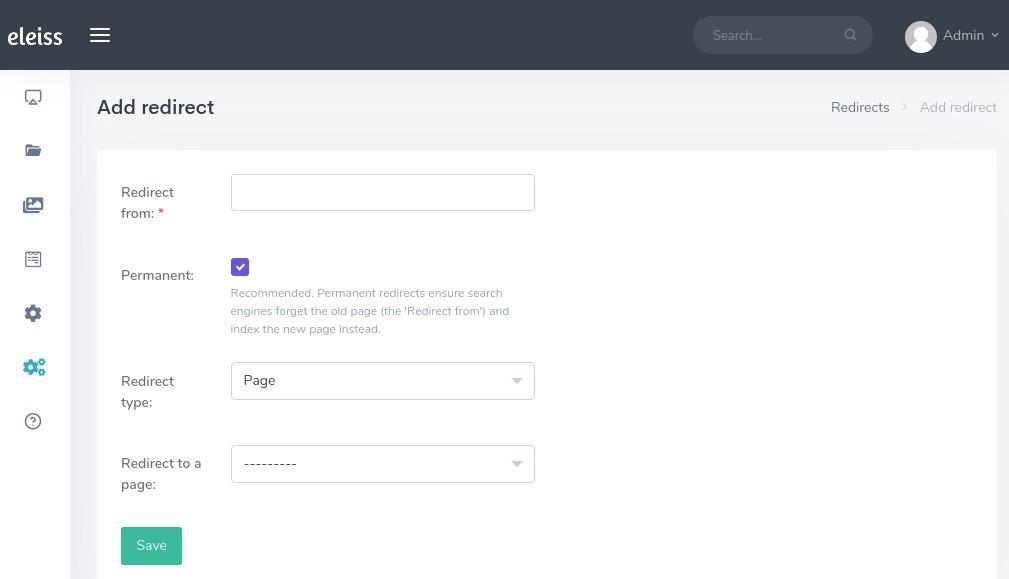URL Redirection¶
The visitor will be directly redirected to the new page if old page doesn’t exists. The visitor won’t end up in a breaking journey which would result in a page not found. A redirect ensures that when a page is no longer available (404), the visitor and search engines are sent to a new page. Therefore the visitor won’t end up in a breaking journey which would result in a page not found.
Available for below plans,
Diamond |
Gold |
Sliver |
|---|---|---|
✔ |
✔ |
✔ |
Can be managed by below users,
Administrator User |
Moderator User |
Editor User |
|---|---|---|
✔ |
Note
Get more details about which users can perform which types of operations, know more.
Steps¶
From ‘Advance Settings > Redirects’ using Menu
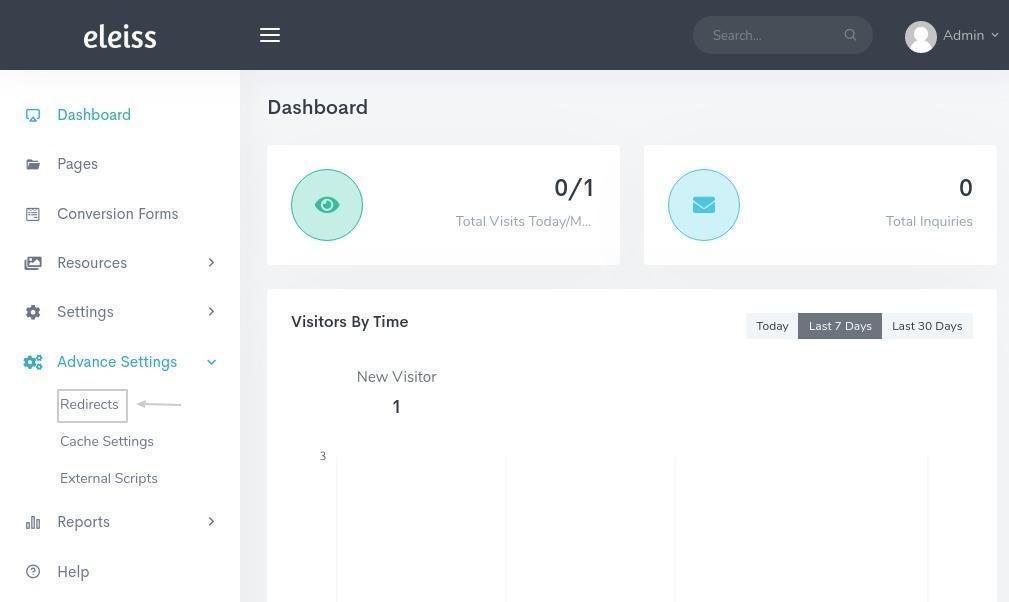
Add a redirection by clicking the ‘Add Redirect’ button in the top-right
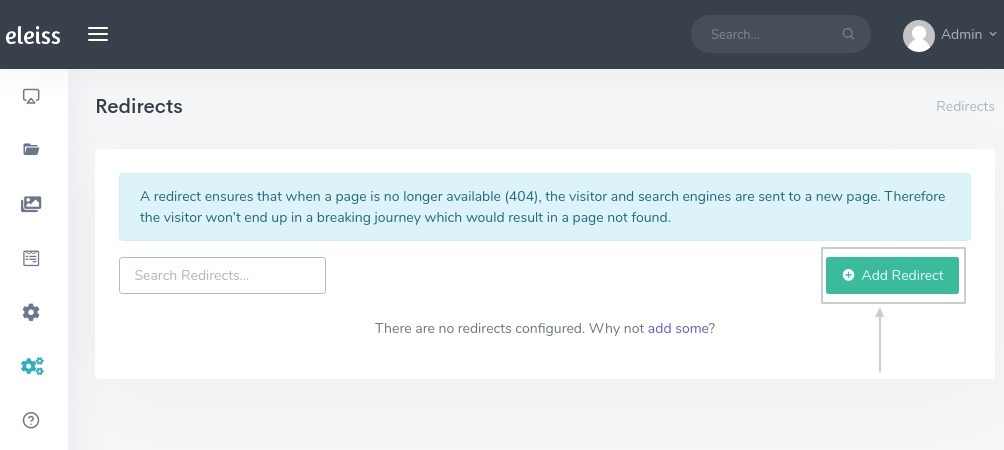
Search for redirects already configured by entering your search term in the search bar. The results will be automatically updated as you type
Set ‘Redirect From’ to the URL which is no longer available on your site
Mark the checkbox if you what Permanent Redirection
Set redirection page URL by setting the value in ‘Redirect to a page’ OR ‘Redirect to any URL’ (external page)