Page Launch¶
Perfectly time your product launch and limited time offers and seize the opportunity of well timed launch anywhere from the world. Create the content in advance and launch it at a scheduled date and time.
Schedule page launch by setting the date and time. By giving live date/time you can live specific page and by providing expiry date/time you can unpublished specific page at any given time.
Available for below plans,
Diamond |
Gold |
Sliver |
|---|---|---|
✔ |
Can be managed by below users,
Administrator User |
Moderator User |
Editor User |
|---|---|---|
✔ |
✔ |
✔ |
Note
Get more details about which users can perform which types of operations, know more.
Steps¶
Manage page launch
Go to existing page OR add new page and go to ‘Settings Tab’
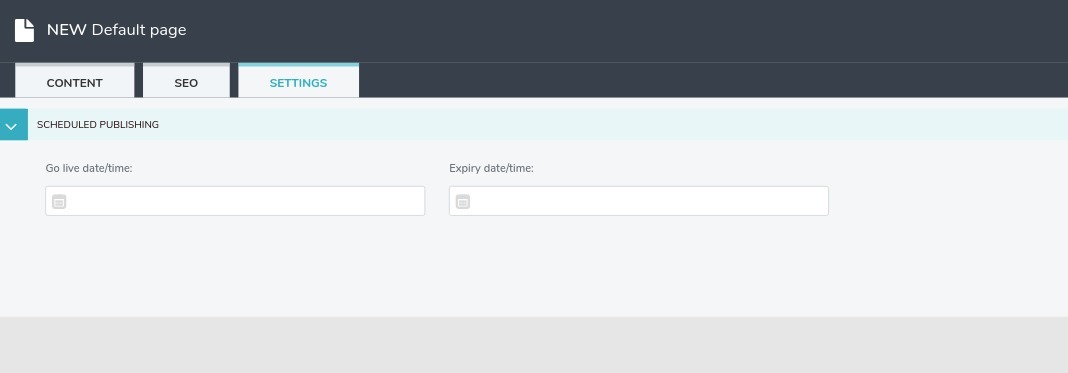
Set ‘Go live date/time’ and ‘Expiry date/time’ to make page live and unpublished respectively for mentioned date/time
Click on ‘Save Draft’