External Scripting¶
External scripts can be used to add external javascripts of third party applications for tracking the website, etc. For more details on this contact our sales team.
Available for below plans,
Diamond |
Gold |
Sliver |
|---|---|---|
✔ |
✔ |
✔ |
Can be managed by below users,
Administrator User |
Moderator User |
Editor User |
|---|---|---|
✔ |
Note
Get more details about which users can perform which types of operations, know more.
Steps¶
Add site wide external script
Go to ‘Site Wide’ tab from ‘Advance Settings > External Scripts’ using Menu
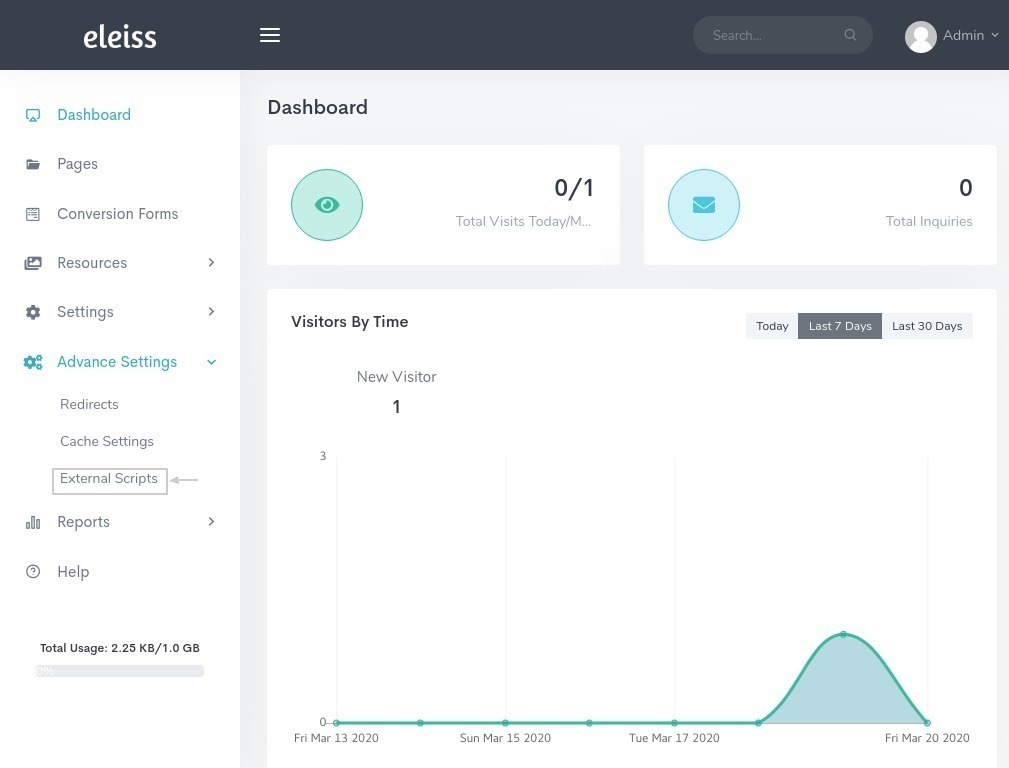
Add script
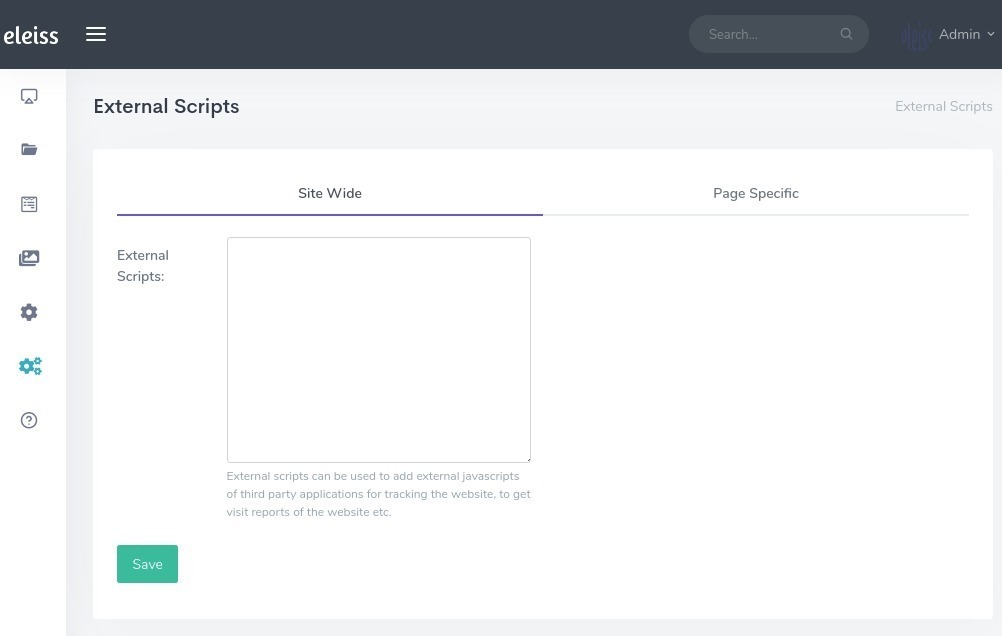
Click on ‘Save’
Add page specific external script
Go to ‘Page Specific’ tab from ‘Advance Settings > External Scripts’ using Menu
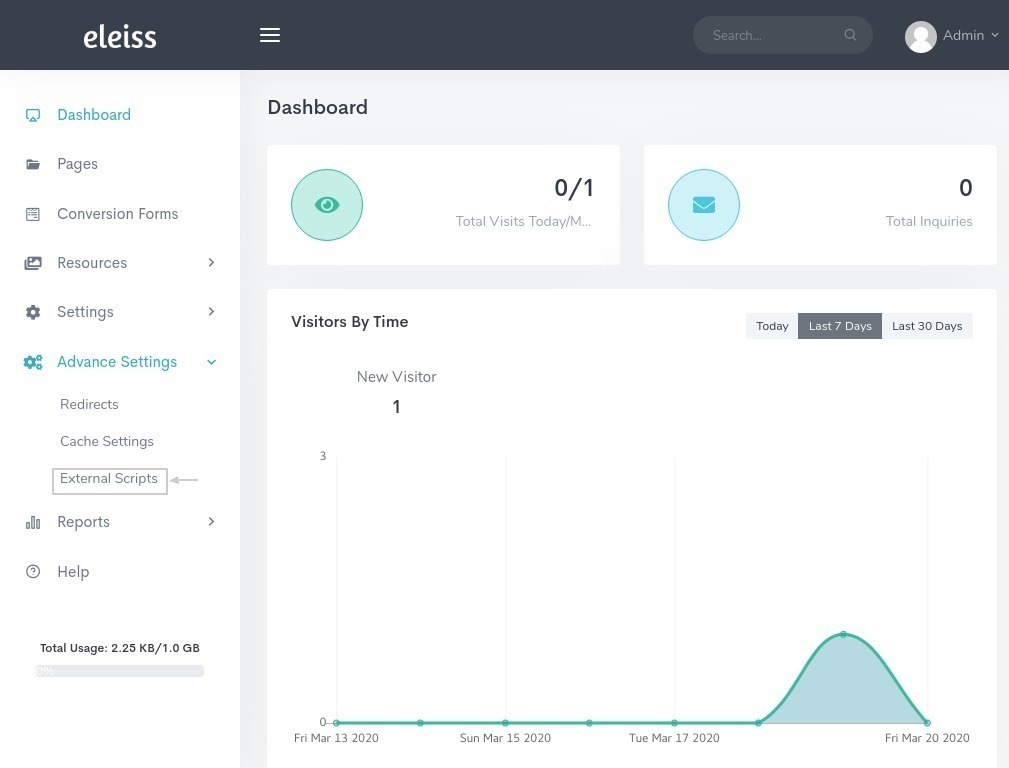
Click on ‘Add Scripts’ from Action column for a page in which you want to add external scripts
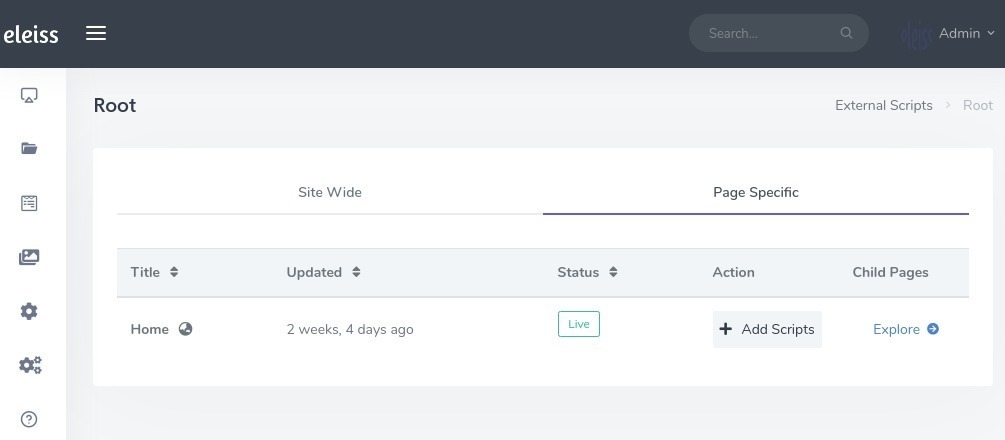
Add script
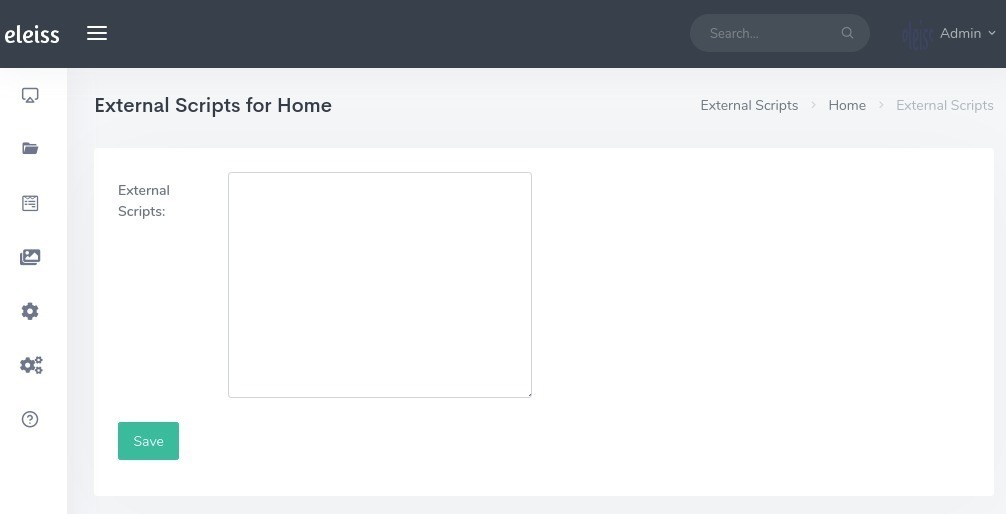
Click on ‘Save’